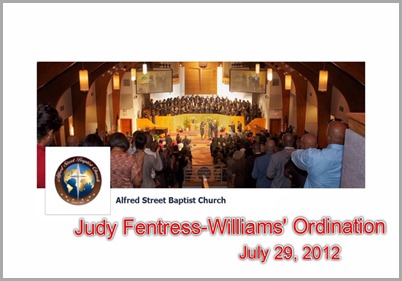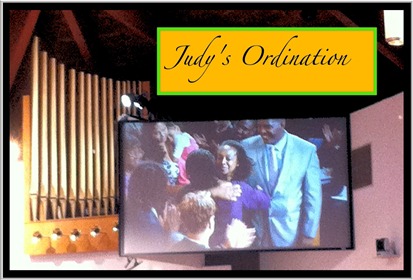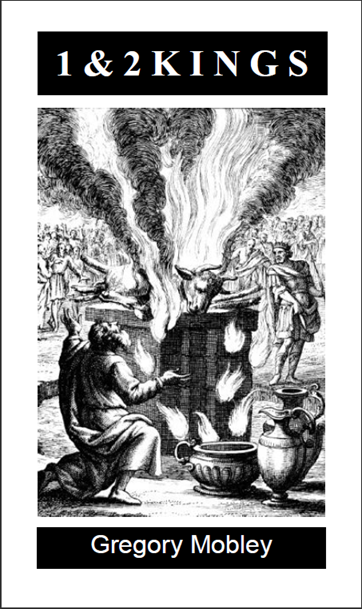Sunday, July 29, 2012
Wednesday, July 25, 2012
Saturday, July 21, 2012
Saturday, July 14, 2012
Thursday, July 12, 2012
Monday, July 09, 2012
Friday, July 06, 2012
Tuesday, July 03, 2012
Sharing Clipboard (Copy/Paste) between PC and iPhone/iPad
Update: Some improved, newer apps have been released since I wrote this post. See my new post for 2/10/13.Click here.
Having your iPhone or iPad interconnect with your PC laptop or desktop is getting somewhat easier these days. Such connectivity is important. I often want to take some work on my PC to class to share with students, or I need to download some Hebrew transliteration from my Unicode iPhone app to an MS-Word document on my laptop. Transferring images and photos is pretty easy these days. The iCloud and Photo Stream mean that pictures you take on your phone are automatically there on your PC. Pictures you move into the Uploads file on the PC appear on your phone. When kinks develop, an app called Exporter is quite helpful. To immediately "bump" photos to any PC, use the Bump app and point your PC browser to https://bu.mp/. To transfer movies and photos back and forth between any sort of device, PhotoSync is still very helpful.Whole files can be moved back and forth between devices using Phone Drive, GoodReader, and so on.
But what about simply sharing clipboard data between PC and iPhone? There is no really good app for sale to do this easily in both directions, even though, as I said above, such connectivity can be highly useful. To get data up to your iPhone from a PC, the myPhoneDesktop app is excellent. I use it all the time for phone numbers, URLs, text, and images. However, it does not work in reverse direction; it does not download anything to the PC. Over the last few years, I have made some progress on the latter challenge. First, I was using the Clipboard section of the PrintCentral app. This works well, but the app takes a long time to load, and several steps are needed to accomplish your task. Next, I used a dedicated page I created in OneNote. This worked quite well, but it sometimes takes a PC a minute or so to synch with the OneNote cloud. Most recently, what appears to be a rather nice solution has emerged: Hopper. The official Hopper app is not yet out, so you have to create one as a WebApp. You also need to create a internet-browser bookmark or link on your PC to receive the data. To get started, point your iPhone or PC browser to http://gethopper.com. Let me know in the comments what you think.
Update: A new app like Hopper has been released today (7/13/2012), which has a nice UI but costs $1.99. It is called "drop," click here.
Monday, July 02, 2012
New Bible Brief: 1 & 2 Kings (Free Online)
I am delighted to announce the online publication on the Seminary Website of a new Bible Brief: 1 & 2 Kings, by Dr. Gregory Mobley. This is a really excellent treatment of Kings, so be sure to check it out. Dr. Gregory Mobley is Professor of Christian Bible at Andover Newton Theological School in Newton, Mass. To download the new publication (PDF file), click here.
The collection of Bible Briefs is growing. For the index page, click here.